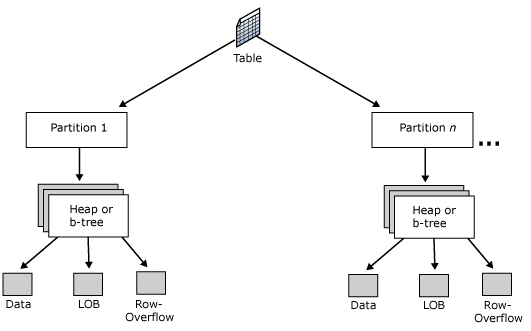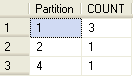How to hack n crack sql login passwords
In order to dump hash of 'SA' account we used to query :
SELECT password from master.dbo.sysxlogins where name='sa'
And the result :
0x010034767D5C0CFA5FDCA28C4A56085E65E882E71CB0ED2503412FD54D6119FFF04129A1D72E7C3194F7284A7F3A
If we break given hash into smaller sections ( [6][8][40][40] ) we`ll have :
0x0100 -->(Constant value)
34767D5C -->(Salt)
0CFA5FDCA28C4A56085E65E882E71CB0ED250341 -->(Case sensitive SHA hash)
2FD54D6119FFF04129A1D72E7C3194F7284A7F3A -->(Upper case SHA hash)
Above is result of "Test" beeing the clear-text password, generated by pwdencrypt() . To make it more clear , here's the result of pwdencrypt() for clear-text password beeing "TEST" which is all uppercase password :
select pwdencrypt('TEST');
0x0100
34767D5C
2FD54D6119FFF04129A1D72E7C3194F7284A7F3A
2FD54D6119FFF04129A1D72E7C3194F7284A7F3A
Now you know how things works. So how to crack these hashes ? well, there are tons of free and commercial tools already released for auditing ( read cracking ) SQL Server 2000 passwords . My favorite commercial one is NGSSqlcrack and as always CAIN being the freeware choice. Non of them are best in performance, but they both work well. Let`s try CAIN for cracking "Test" from SQL Server 2000 case :

And passwords cracked:

Now let`s move to SQL Server 2005. As you may already know in many cases SQL Server 2005 stopped backward compatibility with older versions of the product, and mixed in many security options and features that are beyond scope of this post . The only thing we`ll focus is the way SQL 2005 saves password hashes .
First of all , there`s no more a 'sysxlogins' out there , and you have to query a pre-defined view named [sql_logins] to gain access to usernames and their stored hash values , and this is only accessible for sysadmins . Second note about SQL 2005 we care here is the way it stores hash of password.
Let`s try and see how things changed :
In order to get hash of the password for account 'SA' we query :
As you see, length of the hash is reduced . A closer look to string (comparing to SQL 2000) and referring to SQL 2005 documents, you`ll notice that the upper case hash has been removed from the string . The reason is obvious; making it harder to guess passwords, but still possible. as nothig changed about the algorithm we can simply use SQL 2000 methods and tools for breaking the hash . so , clear-text password being "Test" we have :
0x0100 -->(Constant value)
993BF231 -->(Salt)
5F36CC441485B35C4D84687DC02C78B0E680411F -->(Case sensitive SHA hash)
[ removed in SQL 2005! ] -->(Upper case SHA hash)
Looks pretty simple, right ? And how we`ll crack this new hash ?
Turning back to CAIN as our cracker , we'll insert hash and salt value from interface as following. the only change since SQL 2000 is that you have to leave "Uppercase Hash" box empty and continue:
Now let's wait and see when Mao ( www.oxid.it ) update his great CAIN to support SQL 2005 and dumping hashes through ODBC connections ;)
cheers to him for such a great project, and keeping it FREE.